Python memory profiler 上手实践
说在前面
这篇文章的有一部分来自 memory_profiler 官方文档,是在我亲自实践之后,做整理和总结。
为什么
相比起 C ,Python 有自己的内存管理,不需开发者自己管理内存。虽然方便,但有时候,我们可能会遇到内存占用过高,内存泄漏,甚至 OOM 的情况。这时,就需要我们做内存诊断,了解自己的代码:内存主要被分配在哪里,是否有无法释放的内存,又有多少内存会很快被释放,进程在高峰时占用多少内存,在低谷时占用多少内存。
怎么办
要了解进程的内存使用情况,我们可能首先会想到使用 TOP 命令,查看进程内存的使用情况。TOP 命令能够实时查看到进程对各种资源的使用情况,也是我们经常会使用的Linux命令。而在 Python 中,通过 psutil 模块也能很好的获取到这些信息。
这两个工具十分的强大,但是也很基础。TOP命令不方便从更多的维度诊断问题,比如难以从时间维度诊断内存,只能统计当前整个进程的内存使用情况,与代码脱离。而 psutil 十分强大,可以和代码结合,但是对逻辑代码侵入性太强,比如想在某个函数前后统计内存的使用情况,就需要在原有代码的基础上插桩,产生不必要的耦合,而不侵入逻辑代码则又和使用命令行没有太大区别。
这个时候,有经验的朋友可能会想到 line_profiler。line_profiler 是用于对函数进行逐行分析的模块,只需要通过装饰器,就可以计算出函数内每一行代码的执行时间,以提供时间维度的性能诊断。那么在内存维度上,是不是也有类似的模块呢?bingo~答案是肯定的,在 Python 众多功能强大的模块中,有一个叫做 memory_profiler 的模块,只需要给目标函数装上profile装饰器,就可以逐行分析函数代码的内存使用情况。不仅如此,这个模块还有更加强大的功能等待大家发掘。
memory_profiler 是什么
首先我们简单介绍下 memory_profiler 是什么。这部分主要来自 memory_profiler 的 PyPI 介绍。
This is a python module for monitoring memory consumption of a process as well as line-by-line analysis of memory consumption for python programs. It is a pure python module which depends on the psutil module.
memory_profiler 是一个监控进程内存消耗的模块,也可以逐行分析 Python 程序的内存消耗。它是一个依赖 psutil 模块的纯 Python 模块。
memory_profiler 有两种应用场景,三种使用方式。
两种应用场景分别是:逐行的内存使用分析,时间维度的内存使用分析。后面再详细说。
三种使用方式中,前两种是针对逐行的内存使用分析,另外一种针对时间维度的内存使用分析。
只使用装饰器,不 import memory_profiler。给目标函数加上 @profile 装饰器,执行代码时,给 Python 解释器传递参数 -m memory_profiler ,来加载 memory_profiler 模块。
@profiledef my_func():a = [1] * (10 ** 6)b = [2] * (2 * 10 ** 7)del breturn aif __name__ == '__main__':my_func()
python -m memory_profiler example.py
使用装饰器,import memory_profiler。给目标函数加上 @profile 装饰器,import memory_profiler,执行时不需要传递参数。
from memory_profiler import profile@profiledef my_func():a = [1] * (10 ** 6)b = [2] * (2 * 10 ** 7)del breturn a
python example.py
时间维度的内存使用分析。使用 mprof 执行程序在时间维度分析进程的内存使用情况。下面介绍了一共有四种情况,分别是:单进程,多进程,记录子进程内存占用,多进程并记录子进程内存占用。
mprof run <executable>mprof run --multiprocess <executable>mprof run --include-children <executable>mprof run --include-children --multiprocess <executable>
执行完成后,会生成一个 .dat 文件,类似:
mprofile_20200329173152.dat
要绘制内存在时间维度的使用情况,需要安装 matplotlib,然后执行 mprof plot (直接执行会读取最新的 .dat 文件):
pip install matplotlibmprof plotmprof plot mprofile_20200329173152.dat
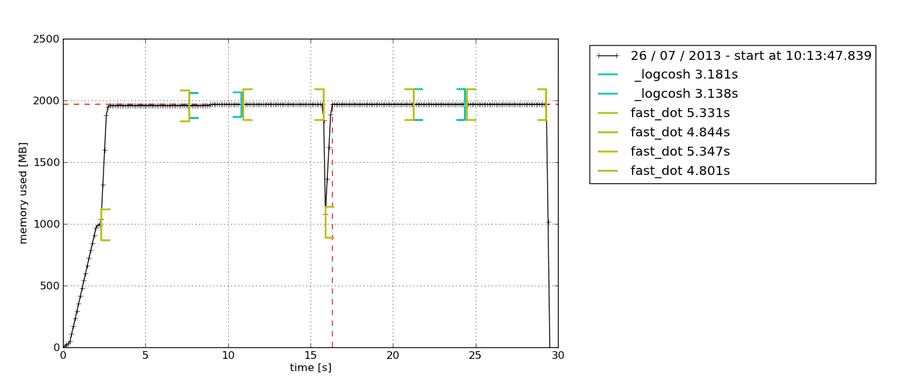
也可以查看火焰图:
mprof plot --flame mprofile_20200329173152.dat
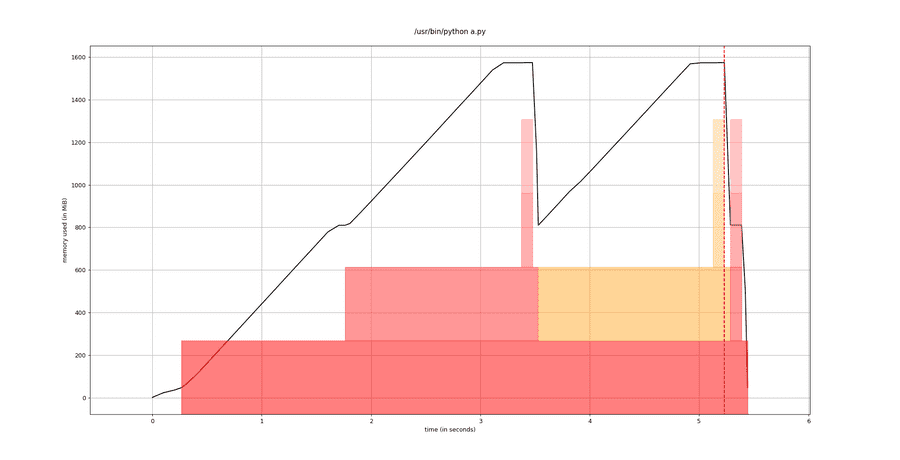
实践经验
memory_profiler 只介绍了脚本程序的实践,曾让我以为他只能作为普通程序的实际上,他可以在任何场景下使用,包括服务,这里为了丰富示例,我使用服务来进行相关实践。
我们使用 mprof 启动一个服务后,服务进程会持续运行,在这期间,我们可以通过测试工具,模拟出服务在生产环境的运行情况,来分析服务的内存使用状况。下面列出了三种会遇到的使用场景,每种场景的表现都是不一样的。单进程服务我使用了 Flask 和 Gevent,多进程服务我使用了 Flask + Gunicorn 的 gevent worker。
单进程无装饰器
因为收集每一行代码的内存使用情况是不现实的,所以,单进程不使用装饰器时,只能收集到整个进程的内存使用情况。这种场景是无侵入的,一般对应了我们自测的初始阶段,我们想对服务或者脚本内存的使用情况有一个初步的了解:是否会有内存泄漏,是否会占用过大的内存等等问题。
服务代码:
from gevent import monkeyfrom gevent.pywsgi import WSGIServermonkey.patch_all()from flask import Flask, render_template# from memory_profiler import profilefrom gevent import timeapp = Flask(__name__)@app.route('/test')def hello():list1 = test1()list2 = test2()return "hello, world"def test1():new_list = [None]*4096000new_list = [0]*4096000big_list = []big_list.extend(new_list)delay(0.3)return big_listdef test2():new_list = [None]*4096000new_list = [0]*4096000big_list = []big_list.extend(new_list)delay(0.5)return big_listdef delay(delay_time):time.sleep(delay_time)print(app.url_map)if __name__ == "__main__":http_server = WSGIServer(('', 5000), app)http_server.serve_forever()
执行 mprof run:
mprof run server.py
使用 curl 请求多次后,执行mporf plot:
mprof plot
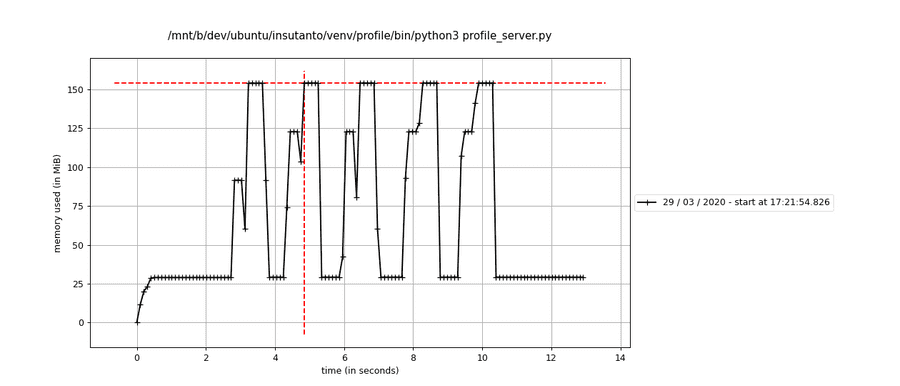
在时间维度上的单进程内存使用情况,可以很清晰的体现出来。这时,如果我们发现了过大的内存消耗,长时间没有释放的大内存,可能就需要对单进程添加装饰器来进一步分析了。
单进程加装饰器
我们使用 mprof 直接 run server.py,发现了比较大的内存消耗,或者长时间没有释放的大内存,又或者在一轮请求中遇到耗时绝对值过大等性能问题,就需要考虑给服务相关的代码加上装饰器来定位了。
加装饰器时,要注意一点。不要加入下面的代码:
from memory_profiler import profile
下面是服务代码,也就是在我们主要的函数上增加 profile 装饰器:
from gevent import monkeyfrom gevent.pywsgi import WSGIServermonkey.patch_all()from flask import Flask, render_template# from memory_profiler import profilefrom gevent import timeapp = Flask(__name__)@app.route('/test')def hello():list1 = test1()list2 = test2()return "hello, world"@profiledef test1():new_list = [None]*4096000new_list = [0]*4096000big_list = []big_list.extend(new_list)delay(0.3)return big_list@profiledef test2():new_list = [None]*4096000new_list = [0]*4096000big_list = []big_list.extend(new_list)delay(0.5)return big_list@profiledef delay(delay_time):time.sleep(delay_time)print(app.url_map)if __name__ == "__main__":http_server = WSGIServer(('', 5000), app)http_server.serve_forever()
执行 mprof run:
mprof run server.py
使用 curl 请求多次后,执行mporf plot:
mprof plot
如果在服务代码中,你添加了 profile 装饰器的 import :
from memory_profiler import profile
你会得到下面这样的图:
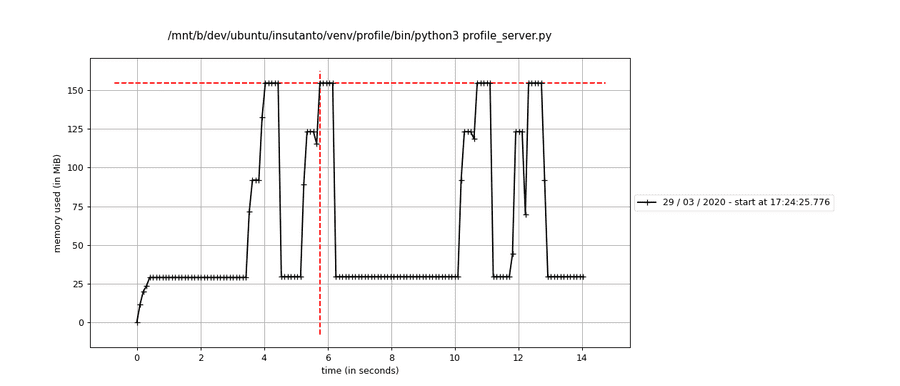
和官方示例的图似乎不太一样?我们期待的函数执行时间和函数执行前后内存消耗的标记没有了?在我实践之后发现,这是一个坑,加入 import 的代码,只会对代码进行逐行的内存消耗分析,而不能得到内容丰富的图例。
我们去掉 profile 装饰器的 import 代码,再回到这里来看看,会得到类似下面这张图。
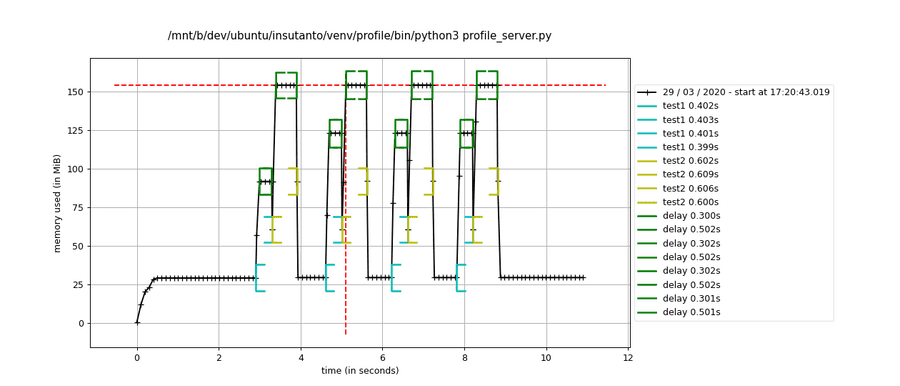
这下是不是就清晰多了?我们能够看到在函数test1执行的期间,函数delay占用了大部分的时间,函数test1执行之后,内存回收了一部分,然后接着执行函数test2。哪些代码消耗内存多,哪些代码执行时间长,是不是就一目了然了?
然后我们还可以执行:
mprof plot --flame
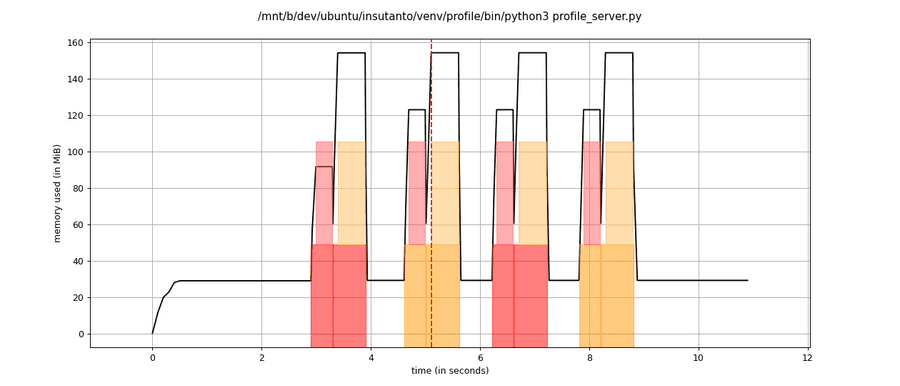
能够清晰的看到火焰图的深度只有两层,看火焰图的平顶,函数test2 中的函数 delay 执行时间更长,“性能更差“,内存占用在函数 test2 执行的过程中达到了峰值。
多进程
我在实践的过程中发现,多进程无法在不 import memory_profiler 的情况下使用装饰器。所以多进程的场景,只能统计每个进程的内存使用情况。不会有函数执行时间,也不会有函数执行前后内存变化的标记,更不会有火焰图。看了官方的示例,也没有发现这些功能在多进程有得到支持的相关证据。索性我们就先不管这些高级的特性,毕竟能够支持多进程和子进程的内存监控,至少能让我们了解多进程程序运行的内存消耗了。
因为直接使用 gunicorn 作为 WSGI Server,服务代码和“单进程无装饰器”一样,就不做赘述了。
下面是gunicorn的配置文件内容:
# gunicorn_config.pyimport osimport gevent.monkeygevent.monkey.patch_all()import multiprocessingloglevel = 'debug'bind = "127.0.0.1:5000"pidfile = "logs/gunicorn.pid"accesslog = "logs/access.log"errorlog = "logs/debug.log"daemon = Falseworkers = 2worker_class = 'gevent'x_forwarded_for_header = 'X-FORWARDED-FOR'
执行 mprof run 命令,这里需要添加相关的参数,不同的参数,结果图示也会相应有所不同:
mprof run gunicorn -c gunicorn_config.py profile_server:appmprof run --multiprocess gunicorn -c gunicorn_config.py profile_server:appmprof run --include-children gunicorn -c gunicorn_config.py profile_server:appmprof run --include-children --multiprocess gunicorn -c gunicorn_config.py profile_server:app
执行几次 curl 请求之后,执行 mprof plot:
mprof plot
按照步骤2的不同命令,分别展示对应的图:
不添加任何多进程相关的参数:
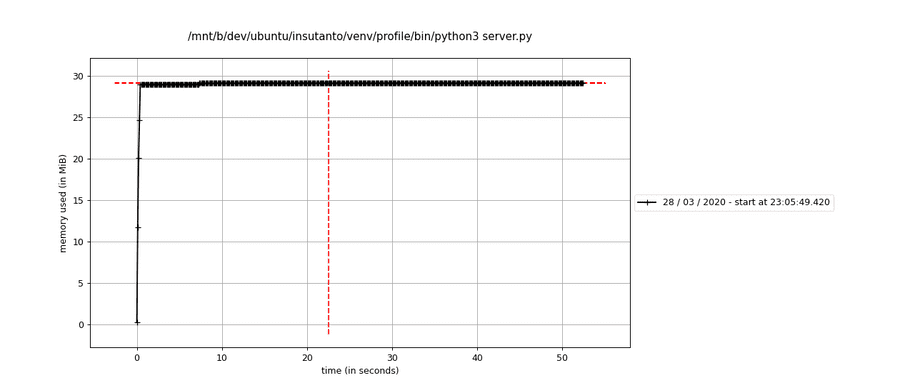
我们发现只有主进程的内存消耗统计。
添加 --multiprocess 参数:
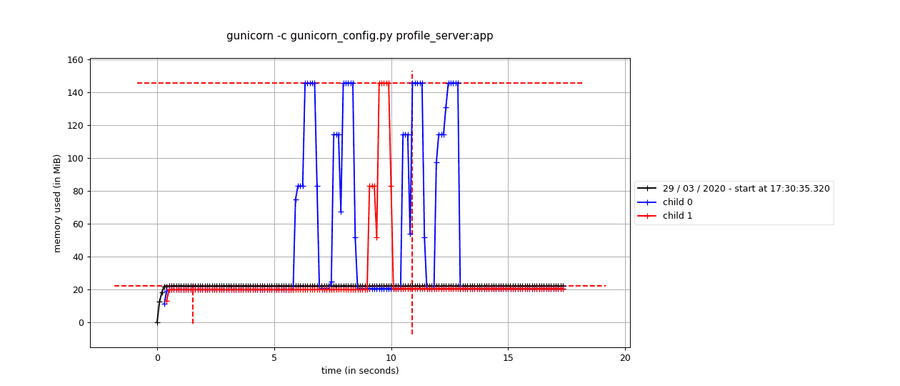
这种情况,我们就能看到我们多进程服务的两个worker的内存消耗了。
添加 --include-children 参数:
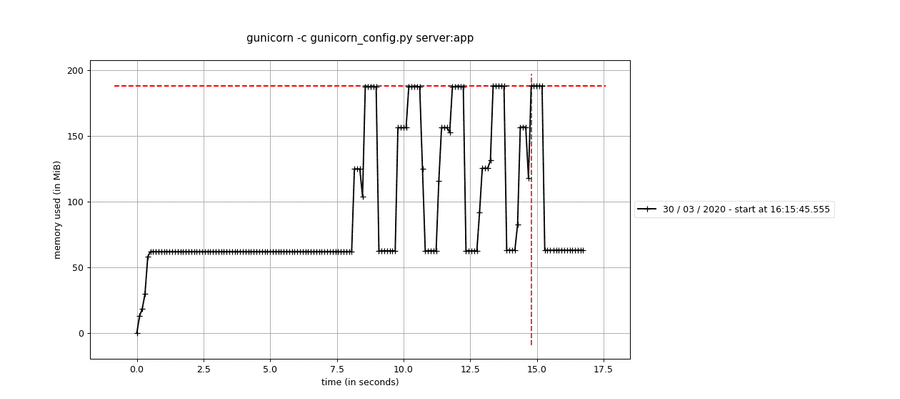
这种情况,只统计了多进程服务的全部内存消耗。
添加 --include-children 和 --multiprocess 参数:
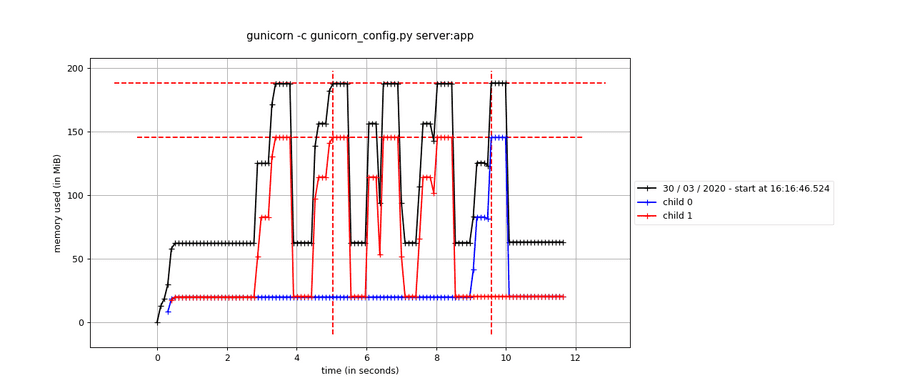
这种情况,统计了多进程服务的全部内存消耗,也统计了两个 worker 进程的内存消耗。
总结
如果在开发中对代码的内存消耗有疑惑,或者想要更快定位出程序的性能瓶颈,绝对可以尝试使用 memory_profiler。除了上面介绍的内容和实践,memory_profiler 还支持通过设定内存大小来进行debug。如果感觉 memory_profiler 的功能不够强大,还可以使用它的 API 来自己扩展和实现更加强大的功能。
相关资料
memory_profiler 的 PyPI 链接: pypi.org/project/m...profiler/
memory_profiler 的 github 链接: github.com/pythonpr...profiler